1st Rough Cut:
This is my very first cut of my music video, this is the version where I had just got everything onto the timeline, in the right order to start to visualise the whole video and the order of how my video will play out using the clips I collected. I knew what I wanted my video too look like and the overall feel that it would be so I just focused on creating this throughout the editing process.
2nd Rough Cut:
Feedback:
I did not receive any formal feedback from my first edit of my music video just helpful tips on how to improve in casual conversation where the main points spoke about creating a more fluid transition into the first time we see the actress and to place the 2nd time we see the actress in the right place in the timeline.
Changes:
The first change I made was on the first time we see the actress, I didn't just change the transition into it but changes the whole sequences so that instead of the different compositions coming down like a wipe affect I put them all into a 3x3 grid so to give the affect that she is talking to herself, I also added a static transition between the band performance segment which then dissolves away to reveal the actress.
1.
2.
This is how I changed the the "1st talking to myself again" segment as I felt when we saw all the boxes filled it gave more of a visual representation that she was talking to herself again, as if they were the voices inside her head she was talking to. I also added some colour effects in on the boxes on the third time the line repeats itself and on the fourth time the line repeats itself this is to try and represent the colour lighting I used when filming the performance segment of my media video so it shows a relationship between the two.
This is the changes I made to the time line by adding in the static transition, I did this because at the time the verse starts there is a small static noise in the actual song audio therefore I wanted to represent this visually. It also provides what I think is a very neat transition between the two performance segments which helps keep the flow of the video going.

The complete transition is a fade from the performance segment to the static effect which was available on Final Cut Pro, to a black screen, then a cross dissolve to reveal the actress through the static.
The second change I made was adding another grid of the actress over the second point in the song where its a verse about 'talking to myself again' however the second time the song sings this it is with more energy than the first time so I wanted to represent this in the visuals by adding lots of colour and moving subjects.
As I wanted more moving subject to reflect the higher energy at this point in the song I added in a clip of the guitarist, turned to opacity of this down and the overplayed a free lighting affect my teacher gave me ontop of this clip and used the "Luma Keyer" effect on Final Cut Pro to remove the empty black space in the lighting effect; this then created a really nice composition which could be seen in the background.
The third change a made was manipulating the audio at the beginning of my video, this didn't mean completely changing it, I just cut and duplicated the humming noise at the start of my video so that it went on for longer and meant that there was less time where there was visuals on screen but now sound playing, I also think it helped to build suspense before the music video fully started.
The fourth change I made was adding in some shots of the guitarist and drummer during the final chorus, as I felt like the audience needed a visual change from just watching the lead singer sing all in one shot. I chose the drumming shot in as there is more emphasis on the drumming at this part in the song audio so again I wanted to reflect this in the visuals.
To summarise the changes I made between my first rough cut and my second rough cut were:
- Changed the composition of the 1st "talking to myself again sequence", to make the visuals represent the fact the actor is talking got herself more clear.
- Added in a 2nd "talking to myself again" sequence, to match the song lyrics which involves a 2nd "Talking to myself again" verse, and under-layed some lighting affects at this point.
- Manipulated the audio in order increase the introduction length so that it builds some suspense to audiences that have heard the song before as it won't start when they think it will.
- Over-layed some clips on-top of my timeline in order to show a visual change so the audience doesn't lose interest just watching one clip.
3rd Rough Cut:
Feedback I received from my teacher:
- Check the lip-syncing during the first time we see the lead singer.
- At 01:00 there needs to be a visual change
- Add in some close up shots of instruments
- Hint to the love interest earlier on
- Add in a reference to the colour scheme used in the panel segment
- Make the killing the guitar shot longer
Changes I made:
The first change I made was to fix the lip-syncing in the opening scene, to do this I copied and pasted the clip on-top of itself so that it would not have any effect on my timeline. I then cut it down to the same length and fiddled about with it, moving it a frame forward, a frame backwards until it looked better and like the actor was actually singing the lyrics.
Version 2 lip-syncing:
Version 3 improved lip-syncing:
It is only a minor change however it plays a large part in the video and how professional the final product is; and as this scene is at the beginning off my video it is also the audiences first impression of the performance segment, therefore it may inflict their impression on the rest of the video if the first lip-syncing they see is slightly off.
The second change I made was to add in a visual change at 01:00, this was something that I knew I needed to do as when watching the video it would become a bit boring as its the same mise-en-scene for a long time which shouldn't one the case in an indie-rock video. To add a visual change I added in some close ups of instruments and some more shots of the drummer on-top of my time line in order, again, to no disrupt the time line and the lip-syncing.
Visual change added:
This is how my timeline looked before I made
visual changes at 01:00, as you can see it was only one clip playing continuously.
This is how my timeline looked after I had made
visual changes, I added in a short still of the bass drum in order to show the transition into a drum segment. Then I added in 3 clips of the drummer playing the drums and a short clip of my actress, the love interest which I will expand upon later.
The third improvement I made was to hint at the love interest earlier on in the music video so as the audience is not confused when we see her on the 9 by 9 panel. To do this I added shots of her in between takes just looking around and smiling which I think introduces her nicely as the audience begins to build up a relationship with her seeing more of a personality than just an actor. I tried to introduce the character of a love interest at point where it seemed natural to see a different character, so I added my chosen shots of her when the lyrics suggested to a love interest. The first time we see her is when the lyrics say "took it all last night" which is possibly the lead singer referring to someone 'taking' all his love:
The second time we see the actress before the 9 by 9 panel is when the lyrics say "who needs memories" this is clearly the lead singer referring to past memories and possible conflict in his past, which is why I believed it was appropriate to see the actress for the second time at this point:
I also made some independent changes which my teacher had not given too me which I thought would make my final product better. The first change I made was adding some different angles into my product in some of the more instrumental / mellow parts of the song and my music video in order to give the audience a feel of the different space. I used a short clip of low angle pan which idolises the band members slightly as the audience will be looking up at them and then I used a eye level shot just from a different point in the room which again showed more of the space it was being filmed and how this relates to the genre convention of music videos being shot in a low budget location:
With shooting from a new angle this allowed me to create an invisible whip pan transition between angles which I believe is really effective and puts the audience into the action as the chorus starts; instead of in version 2 where it was more of the camera just tilting up and the the lead singer jumping back into frame.
Version 2:
Version 3:
I also used the "Free Light Leaks 4K" video that my teacher downloaded for me again and put it over this scene, then used the Luma Keyer effect on Final Cut Pro to remove all the black colour and was just left with a nice moving coloured lens flare effect:
This is my timeline on Final Cut Pro showing where the free light leaks is over layer and how the luma keyer effect is added and the settings of this effect:
I changed the "1st talking to myself again" transition out back to the lead singer, as in my 2nd version the colour effect I added disappear as the boxes begin to disappear to reveal the lead singer so I just changed this so that the colour effects did not disappear as the boxes begin to disappear and to keep consistency within my video:
Version 2 1st talking to myself again transition out:
Version 3 1st talking to myself again transition out:
Version 2, no reference to colour scheme:
Version 3, reference to colour scheme:
This is what my the colour board on Final Cut Pro looked like for each different shot:
I also changed the part of my where it sings about not wanting to dance and as the last line "No I don't really wanna dance" is expressed heavily in the audio I wanted to show this is in the visuals as well. This is the segment before I made any changes:
Then the changes I made involved actually changing the clip, as I found a shot we did where the lead singer tilts his head back which I think looks really nice and adds lots of emphasis to performance. I then used the ken burns effect on this shot to zoom into his face in the post-production stage and this is the final result:
My teachers also recommended that I make the segment where the guitar is smashed longer so that it can be appreciated more, instead of being over before you can blink, however I still wanted the guitar to hit the ground at the same time the beat drops so I had to think about this carefully and played around with the shot moving it back and forth along my time line until I was happy with it.
Original Smashing guitar clip:
New longer Smashing Guitar clip:
The actually change is very small but I do think it looks a lot better and even more on time with the beat drop in the song audio. This is how my time line changed:
Original Smashing Guitar Timeline:
Improved Smashing Guitar Timeline:
Upon looking through my footage again I found a really nice shot of the lead singer and both guitarist singing directly into the camera so decided to add this into my music video where appropriate. I ended up adding it over the top of a clip of the drummer as this is where the lip-syncing fitted in with the audio and I thought it looked good:
This is how the changed looked on my final cut timeline:
One of the largest changes I made was once again changing the 2nd talking to my self again segment with the actress moving around the screen, I had be playing with this idea for a long time and had even made it so the panels move on the beat which took along time unfortunately it was then too fast and I didn't like it. I then tried using a 2x2 grid instead of a 3x3 grid so the image of the actor was larger and we could see the lip-syncing more accurately, however once again I did not like this. Then I decided to create just one panel with the actor in the centre of which gets further away from screen and then cut to the 3x3 grid again on the final song line.
As I wanted more moving subjects during this part of the song, instead of trying to have multiple panels moving I chose to layer one panel on-top of a scene of the actors playing their instruments with the free light leaks once again put over it, this is how it looked in my final cut timeline:
I layered the clips on-top of each other in this way so that the free light leaks would be played over the actors moving but not over the shot of my actress, so that it would not effect the colour change I made to the shot of may actress.
The final change I made in my music video was to add a short clip of the actress walking away from the camera in order to give the feel of finish within my music video, as we have all the subjects leaving before the song ends. I shortened the clip of the actors feet walking out the shed and added the clip of the actress leaving after this:
This is how the changed affected my timeline in Final Cut Pro:
Version 2:
Version 3:
To summarise all the changes I have made between version 2 and version 3 of my music video, I have polished up the lip-syncing so that it looks better and more believable, added in a larger variety of shots to interact with the audience better so they do not lose interest when watching my music video, added in more shots of the actress so the audience becomes familiar with seeing her a recognises that she is the love interest and the one the lead singer sings about "not being the inspiration" and finally changed the 2nd talking to myself again clip so that it looks better and doesn't seem too tacky.
Final Cut:
Feedback I received from my teacher for version 3 of my music video:
- Add a proper title to my music video
- Think about cropping the edge of the frame when we see the actress
- Colour correct my clips
- Give myself and actors credit at the end
The first change I started on improving was adding in a proper title to the start of my music video, I played around with the website www.dafont.com in order to try and find a font which looks like the font the artists use on all their album covers. This was a success and I found the font they use however it would have cost me £59.99 to purchase so I did not use this font. Instead I had an idea to download an image of the original album cover for my song:
Then as I put this image into Adobe Illustrator and deleted the white back ground so I just had the black shapes and text, then I turned this into a vector so there was no chance of it looking pixelated on my music video.
The next change I made was to add a black border around the clips when we see the actress, to do this I first of used the transform tool on Final Cut Pro to reduce the size of the clip to 85%.
I then layered this clip on-top of an image of a black screen so that the empty space where the clip has been reduced from was just a black image.
Before:
Before:
After:
Before:
After:
Before:
After:
Before:
After:
Another change I made was to fix a little glitch I spotted at the end of my music video version 3 when the actors are leaving the shed:
The glitch was only small however I thought that once noticed, it impacted the quality and how professional the overall end product looked. It was only a small change but where I had cut the clip before hand was incorrect and made this small error in the video which caused the hand movement to repeat itself, so I just had to re-edit this clip so that I removed this mistake:
I also created a credit scene at the ending of my music video to acknowledge and give credit to my actors, the artist of the song and myself. I created this using a title generator tool in Final Cut Pro, so that I could create an end credit scene which comes onto screen and the writing passes up vertically:
Also due to adding in this end credit scene I decided to manipulate the actual music audio so that there is still audio playing whilst the credit roles. To do this I cut and copied the final end chorus before it played out and added this on the end so that it played again whilst the credits rolled.





















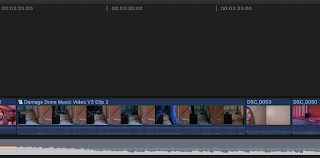














No comments:
Post a Comment