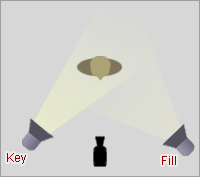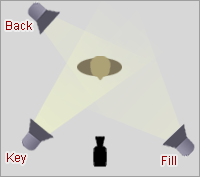This is the complete shooting script for my music video:
This is the complete storyboard for my music video:
Mise-en-scène -
Within the frame will almost always be a band member or a close up of an instrument, this is because of the genre convention which focuses on the artists playing the music above anything else, which will satisfy the audiences desires as its what they expect to see in a music video of this genre. I have also chosen the location of shed to film in, not only because it is dry and easily accessible but because it is representative of the lack of care which the indie-rock genre has, so the setting involves from this idea of the lack of care. The audience will be able to see the band members wearing Hawaiian shirts which they may believe to be a bit strange, however the audiences thinking about this irregularity is what I want as it means they are thinking about my band, which therefore generates a larger interest in my band and creates iconography for them.
Reece of Location -
This is an establishing shot of my filming location, showing what the property looks like from far away and how we will see the property when the actors are entering the shed.
This is what the entrance to the premises looks like:
Risk Assessment -
This is the risk assessment I created in order to identify any potential risks that may arise when filming my production and take action to reduce the possibility of these risks having a harmful effect on the actors or myself.
Production Schedule -
Actor Consent Forms -
Call Sheet for my Production -